A Complete Guide to Balance Sheet Reconciliation Tools for Small Businesses
Did you know that a single unreconciled transaction can cause big financial problems? It can even threaten a small business's financial health. That's why making sure financial reports are accurate is so important.
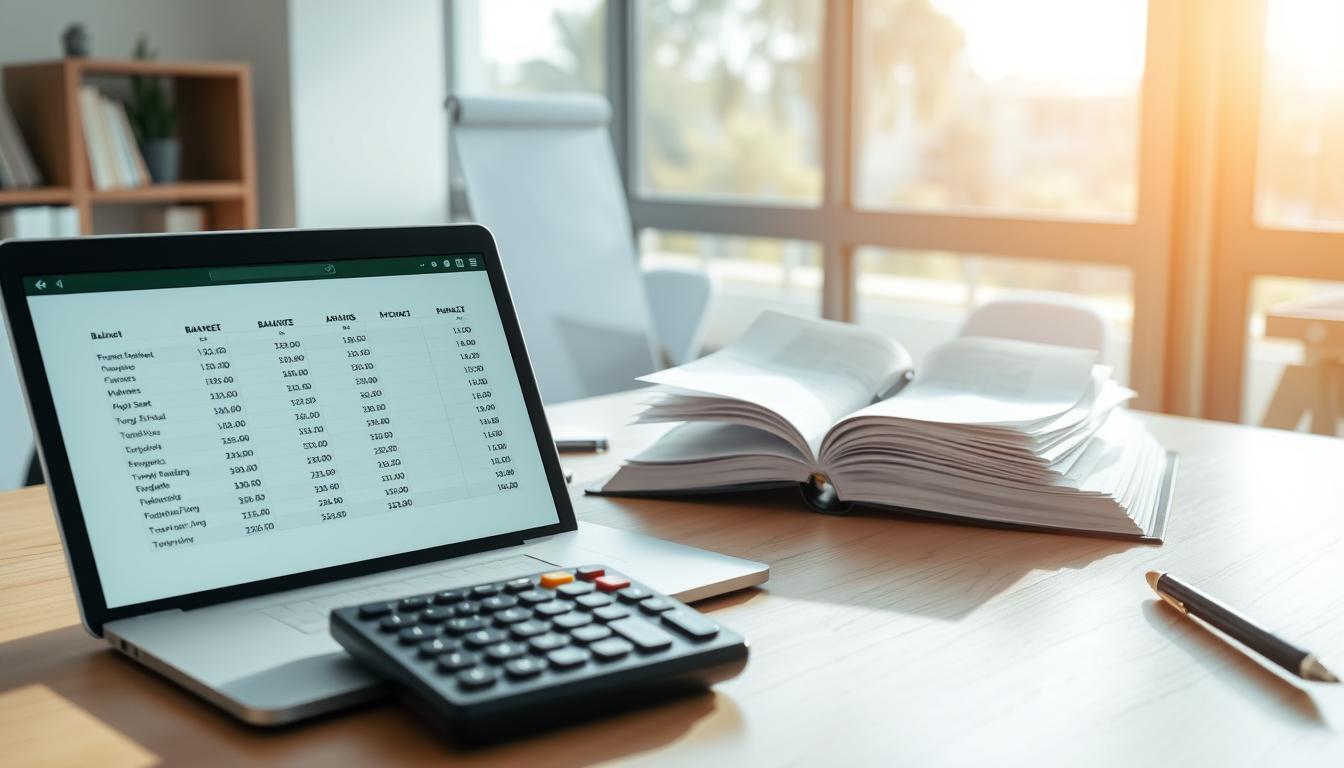
Balance sheet reconciliation is key. It compares a company's financial records with its balance statement. This ensures accuracy and finds any mistakes. For small businesses, it's vital for keeping finances in order and making smart choices.
Using accounting reconciliation tools helps small businesses manage their finances better. It cuts down on mistakes and improves financial reports.
Key Takeaways
- Understanding the importance of balance sheet reconciliation for small businesses.
- The role of financial reconciliation software in improving financial accuracy.
- Benefits of using accounting reconciliation tools for better financial management.
- How reconciliation tools can help find and fix financial mistakes.
- The impact of accurate financial reporting on business decision-making.
The Importance of Balance Sheet Reconciliation for Small Businesses
For small businesses, keeping financial data accurate is key. This is done through balance sheet reconciliation. It checks if financial records are right. This is vital for making smart decisions.
What Is Balance Sheet Reconciliation?
It's about matching the numbers in your financial records with what your bank or credit card says. This step finds and fixes any mistakes. It makes sure your financial info is trustworthy.
Using automated tools can make this easier. They use tech to spot differences, saving time and reducing mistakes.
Why Small Businesses Can't Afford to Overlook Reconciliation
Small businesses have less money and staff. So, they really need to keep their financial records right. If they don't, they might make bad choices, break rules, or even face fraud.
- Wrong financial reports can confuse people about your business's health.
- Hidden mistakes can cause cash flow problems or surprise costs.
- Not following financial rules can lead to fines or legal trouble.
Common Financial Discrepancies and Their Impact
Discrepancies can come from mistakes, timing issues, or even fraud. These problems can really hurt a business. They can stop you from making good choices, getting funding, or following the law.
Some common issues include:
- Missing or wrong transactions.
- Timing differences between your records and what banks say.
- Not counting bank fees or charges.
Using software or tools for finance teams can help. They make it easier to find and fix these problems. This keeps your financial info accurate and current.
Manual vs. Automated Reconciliation: Making the Case for Tools
Automated reconciliation software is changing how businesses handle their finances. It's more efficient and accurate than manual methods. As companies grow, their financial transactions get more complex. This makes manual reconciliation less practical.
The Limitations of Spreadsheet-Based Reconciliation
Using spreadsheets for reconciliation is common but has its downsides. It relies on human input, which can lead to errors. These errors can cause big financial problems if not fixed quickly.
- Manual data entry increases the risk of typos and incorrect postings.
- Formulas can be inadvertently altered or deleted.
- Version control issues can lead to confusion and delays.
Also, spreadsheet-based reconciliation takes a lot of time. This time could be better spent on more important financial tasks. As the number of transactions grows, manual reconciliation becomes too time-consuming.
How Automation Transforms the Reconciliation Process
Automated reconciliation software, like accounting reconciliation software, changes the game. It reduces manual tasks and cuts down on errors. Automation can:
- Automatically match transactions across different accounts and statements.
- Flag discrepancies for review, ensuring that issues are addressed promptly.
- Provide a clear audit trail, boosting transparency and compliance.
By automating reconciliation, businesses save a lot of time. This allows for quicker financial reporting and analysis.
Measuring the ROI of Reconciliation Tools
To see the ROI of reconciliation tools, look at both the numbers and the benefits. The time saved on reconciliation tasks is huge. This lets staff focus on more important work.
- Calculate the cost savings from reduced labor hours.
- Assess the reduction in errors and the associated cost savings.
- Consider the value of improved financial insights and decision-making.
Qualitatively, automated tools improve financial accuracy, reduce risk, and boost compliance. By using software for bank reconciliation, businesses can manage their finances better and more efficiently.
Key Features That Make Reconciliation Tools Worth the Investment
Reconciliation automation tools make managing finances easier for businesses. They help keep financial data accurate and efficient. These tools simplify the reconciliation process, reduce errors, and save time.

Automated Transaction Matching
Automated transaction matching is a key feature of these tools. It uses algorithms to match transactions between different financial systems. This automation reduces manual effort, minimizes errors, and improves data accuracy.
- Automated matching reduces manual effort
- Improves accuracy by minimizing human error
- Enhances efficiency by speeding up the reconciliation process
Exception Handling and Flagging
Reconciliation tools also handle exceptions and flag unusual transactions. These features identify discrepancies that need investigation. By flagging exceptions, businesses can quickly address issues and prevent major problems.
- Identifies discrepancies and unusual transactions
- Flags issues for further investigation
- Enables prompt resolution of discrepancies
Customizable Rules and Workflows
These tools allow for customizable rules and workflows. Businesses can tailor the reconciliation process to their needs. This ensures it aligns with their financial policies and procedures.
Customizable rules help define how transactions are matched and exceptions handled. This flexibility is key for adapting to financial changes and ensuring compliance.
Audit Trails and Compliance Documentation
Reconciliation tools also provide audit trails and compliance documentation. These features are vital for financial transparency and accountability. They generate detailed records of transactions and reconciliation activities, showing compliance with financial regulations.
- Provides detailed records of transactions and reconciliation activities
- Demonstrates compliance with financial regulations
- Enhances transparency and accountability in financial reporting
These tools offer a complete solution for improving financial management. They enhance efficiency, accuracy, and compliance through automated matching, exception handling, customizable rules, and audit trails.
Top Accounting Software with Built-in Reconciliation Features
Reconciling balance sheets is key for small businesses. The right accounting software can make this easier. Many now have built-in features that automate and simplify the process, cutting down on errors and boosting efficiency.
QuickBooks Online and Desktop
QuickBooks is a top pick for small businesses. It has strong accounting tools, including great reconciliation features. QuickBooks Online has automatic transaction matching, bank rules, and a dashboard for quick issue spotting.
- Automatic transaction matching reduces manual effort.
- Bank rules allow for customization of transaction handling.
- The reconciliation dashboard provides a clear overview of the reconciliation status.
Xero's Reconciliation Tools
Xero is a leading accounting software with advanced reconciliation tools. It has automatic bank reconciliation, which cuts down on manual work. Xero also has a "Reconcile" page for managing and fixing issues.
- Automatic bank reconciliation saves time.
- The "Reconcile" page simplifies discrepancy resolution.
- Integration with various bank feeds enhances functionality.
FreshBooks Reconciliation Features
FreshBooks is known for its easy-to-use interface and full accounting features, including reconciliation. It lets users import bank transactions and automatically match them with accounting records, making reconciliation more efficient.
- Easy import of bank transactions.
- Automatic matching of transactions.
- Clear reporting for financial oversight.
Wave Accounting's Reconciliation Tools
Wave Accounting is a free accounting solution with strong reconciliation features. It imports bank transactions and offers tools for matching and reconciling them with accounting entries. Wave also has customizable reports for tracking financial health.
- Free accounting software with full features.
- Import and reconcile bank transactions easily.
- Customizable financial reports.
Using these accounting software solutions with built-in reconciliation features can greatly improve financial management for small businesses. It reduces errors and boosts overall financial health.
Specialized Balance Sheet Reconciliation Software Solutions
Small businesses looking for better financial management can find what they need in specialized software. These tools offer features beyond basic reconciliation. They help tackle the unique challenges small businesses face.
Kosh Ai for Small Business
Kosh Ai uses AI to match transactions automatically. This cuts down on manual work. Its smart algorithms spot and highlight any issues, keeping financial records accurate.
- Automated transaction matching using AI
- Real-time discrepancy detection
- Customizable rules for specific business needs
FloQast's Reconciliation Management
FloQast's platform makes reconciliations easier. It offers a single place for managing all reconciliations. This helps keep finances in order and reduces errors.
- Centralized reconciliation management
- Automated workflows for efficiency
- Enhanced compliance and audit readiness
Trintech Adra Suite
The Trintech Adra Suite is a powerful tool for financial management. It includes advanced reconciliation features. It aims to make financial tasks more accurate and quicker.
- Automated reconciliation processes
- Advanced reporting and analytics
- Integration with existing financial systems
ReconArt for Small Organizations
ReconArt is made for small organizations. It offers automated reconciliation and customizable workflows. It's designed to meet the unique needs of its users.
Using these specialized software solutions, small businesses can improve their financial management. They can reduce errors and meet compliance standards. Tools like AI-powered matching and automated workflows help make financial operations more accurate and efficient.
Also Read: Beyond Balance Sheets: How Cash Visibility Impacts Financial Statements
Automated Reconciliation Solutions: Beyond Basic Matching
Automated reconciliation solutions have grown a lot. They now use advanced tech like AI and machine learning. These new tools make reconciliations faster, more accurate, and reliable.
AI-Powered Reconciliation Tools
AI tools are changing how businesses do financial reconciliations. They use artificial intelligence to find and fix differences automatically. This means less work for people.
AI tools also spot unusual transactions that might be wrong or fake.
Some key benefits of AI-powered reconciliation tools include:
- Enhanced accuracy through advanced pattern recognition
- Reduced manual effort, allowing staff to focus on higher-value tasks
- Improved detection of fraudulent transactions or errors
Machine Learning for Pattern Recognition
Machine learning is a part of AI that gets better with more data. In reconciliation, it helps spot patterns in transactions. This makes it easier to find any oddities.
Using machine learning in reconciliation brings many benefits:
- Continuous improvement in the accuracy of transaction matching
- Enhanced ability to detect complex or unusual transaction patterns
- Adaptability to changing financial landscapes and transaction types
Continuous Reconciliation vs. Period-End Processes
Old ways of reconciliation happen at the end of a period. This can cause delays in finding and fixing problems. Continuous reconciliation checks transactions as they happen.
Continuous reconciliation has many advantages:
- Timely detection and resolution of discrepancies
- Reduced risk of financial errors or fraud
- Improved financial visibility and control throughout the period
By using AI, machine learning, and continuous reconciliation, businesses can improve a lot. These tools make financial management better. They help spot problems fast and give insights for better decisions.
Implementing Reconciliation Software in Your Small Business
To get the most out of automated bank reconciliation, small businesses need to focus on software implementation. This involves several key steps. These steps ensure that reconciliation tools work well with your financial systems.
Assessing Your Reconciliation Needs
Before you start, it's important to know what your business needs. Look at how many transactions you have, how complex your financial data is, and what accounting systems you use. Knowing this helps you pick the right software and set it up right for your business.
- Evaluate the number of bank accounts and transactions.
- Consider the types of financial data that need to be reconciled.
- Assess the compatibility of the software with your existing accounting systems.
Creating a Realistic Implementation Timeline
Having a good plan for when to implement the software is key. Your plan should include steps like choosing software, setting it up, moving data, testing, and training.
When making your plan, think about:
- Installing and setting up the software.
- Moving data from old systems.
- Testing and making sure everything works right.
- Teaching your team how to use it.
Data Migration Strategies
Moving your financial data to the new software is a big part of the process. It's important to do this carefully to avoid mistakes. A good plan for moving data ensures it goes smoothly and accurately.
Here are some tips for moving data:
- Clean and check your data before moving it.
- Use tools that can move data automatically.
- Test everything after moving the data.
Training Your Team for Success
Teaching your team how to use the software is essential. They need to know how to use it well. This means training them on its features, how it works, and best practices.
Here are some ways to train your team:
- Hands-on training sessions.
- Give them user manuals and guides.
- Offer ongoing support and ways to give feedback.
Also Read: Best Balance Sheet Reconciliation Software for Small Businesses
Cost Considerations for Small Business Reconciliation Tools
The cost of reconciliation tools is a big deal for small businesses. It's important to look at pricing models closely. This helps businesses manage their finances better.
Subscription vs. One-Time Purchase Models
Reconciliation software comes in different pricing models. You can choose between subscription-based and one-time purchase options. Subscription models are flexible and grow with your business. One-time purchases can save money in the long run but cost more upfront.
Think about these points when deciding:
- Initial costs and ongoing expenses
- Scalability and flexibility
- Customization and integration requirements
- Support and maintenance needs
Scaling Costs as Your Business Grows
As your business grows, so do your reconciliation needs. Choose a tool that grows with you. It should offer the right features and support without breaking the bank. Look at these things when checking scalability:
- Transaction volume and processing capacity
- User access and role-based controls
- Integration with other financial systems
- Customization options for evolving business needs
Hidden Expenses to Anticipate
There are costs beyond the tool's price. Watch out for:
- Implementation and training costs
- Integration and customization expenses
- Ongoing support and maintenance fees
- Potential costs associated with data migration and security
Calculating True ROI Beyond Time Savings
Time savings are great, but the real ROI is more. To find the true ROI, look at:
- Reduced error rates and associated cost savings
- Improved financial accuracy and decision-making
- Enhanced compliance and reduced audit risks
- Increased efficiency and productivity gains
By looking at these points, small businesses can make smart choices. This helps them manage their finances better.
Best Practices for Effective Balance Sheet Reconciliation
Businesses need strong balance sheet reconciliation practices for financial integrity. This involves the right tools, processes, and controls. By following these best practices, companies can lower financial errors and improve report accuracy.
Establishing Reconciliation Schedules and Frequencies
Creating a regular reconciliation schedule is key. The frequency depends on transaction volume and business needs.
- Daily reconciliations for high-volume accounts or critical financial processes
- Weekly or monthly reconciliations for standard accounts
- Quarterly reconciliations for less active or low-risk accounts
Documentation and Evidence Standards
Keeping detailed records is vital for successful reconciliation. This includes:
- Clear transaction records
- Reconciliation statements
- Supporting documentation for adjustments
- Audit trails for all reconciliation activities
Using bank reconciliation software can improve documentation by automating it and providing a clear audit trail.
Review and Approval Workflows
A solid review and approval process is key for reconciliation accuracy. This involves:
- Assigning responsibilities for reconciliation preparation and review
- Establishing clear approval thresholds
- Maintaining a record of all reviews and approvals
Handling and Resolving Discrepancies
Discrepancies can happen despite best efforts. It's important to have a clear process for handling them. This includes:
- Identifying the source of the discrepancy
- Investigating and documenting the cause
- Making necessary adjustments
- Reviewing and updating processes to prevent future discrepancies
By following these best practices and using advanced bank reconciliation software, businesses can have a reliable balance sheet reconciliation process.
Also Read: How to Improve Audit Readiness with Reconciliation Software
Integrating Reconciliation Tools with Your Financial Ecosystem
Reconciliation tools shine when they're part of a business's financial system. They help companies manage their money better, cut down on errors, and work more efficiently.
Bank Feed Connections and API Considerations
Setting up solid bank feed connections is key. This means:
- Setting up API connections for smooth data sharing between the tool and banks.
- Using strong encryption and secure login to keep financial info safe.
- Keeping API connections up to date with bank system changes.
ERP and Accounting Software Integration
Reconciliation tools need to work well with ERP and accounting software. This lets companies:
- Send data automatically, cutting down on mistakes.
- Combine financial data from different places into one view.
- Get better reports to understand their finances better.
Payment Processor and POS System Integration
For businesses using different payment systems, linking these with reconciliation tools is essential. This makes it easier to:
- Match payments automatically, saving time and reducing errors.
- Report finances accurately by tracking all transactions.
- See how money moves, helping with financial planning and decisions.
Data Security and Access Controls
Keeping financial data safe is critical when using reconciliation tools. Companies should:
- Use strong access controls to limit who can see and change financial data.
- Use top-notch security like multi-factor login and encryption to block unauthorized access.
- Check and update security often to fight off new threats.
By linking reconciliation tools to their financial systems, businesses can manage their money better, lower risks, and work more efficiently.
Conclusion: Selecting the Right Reconciliation Solution for Your Business
Choosing the right balance sheet reconciliation tool is key for small businesses. It ensures financial accuracy and meets legal standards. Look at features, costs, and how well it integrates with your systems.
When picking a tool for your finance team, think about automation and AI. Also, consider customizable rules. Make sure it works well with your current financial tools, like bank feeds and accounting software.
Good balance sheet reconciliation tools cut down on errors and make audits easier. They help manage finances better. By picking the right tool, small businesses can save money and make smarter choices.
The right tool brings clarity to finances, lowers risks, and boosts growth. Evaluate options carefully to find a solution that fits your business needs. This way, you support your financial goals.
Also Read: The Complete Guide to Automated Reconciliation Software for 2025 and Beyond
FAQs
What is balance sheet reconciliation, and why is it important for small businesses?
Balance sheet reconciliation checks if a company's financial records match external statements like bank statements. It's key for small businesses to keep their finances accurate, find errors, and stop fraud.
What are the limitations of manual reconciliation using spreadsheets?
Using spreadsheets for manual reconciliation can lead to mistakes, takes a lot of time, and delays reports. It also makes keeping accurate financial records hard.
How do automated reconciliation tools improve the reconciliation process?
Automated tools, like balance sheet reconciliation software, make matching transactions, handling exceptions, and reporting easier. They cut down on errors, work faster, and give real-time financial data.
What are the key features to look for in a reconciliation tool?
Look for automated transaction matching, customizable rules, and exception handling in a reconciliation tool. Also, check if it integrates with accounting software and bank feeds.
How do I choose the right reconciliation software for my small business?
Choose based on your business needs, financial transaction complexity, and automation needs. Check the software's features, scalability, and support. Also, consider pricing.
What are the benefits of integrating reconciliation tools with my financial ecosystem?
Integrating tools with your financial ecosystem reduces manual entry and boosts accuracy. It gives a clear view of your finances and improves management.
How do automated reconciliation solutions using AI and machine learning work?
AI and machine learning analyze data, find patterns, and match transactions accurately. They also spot anomalies, helping manage finances better and reducing errors.
What are the cost considerations for implementing reconciliation software?
Consider subscription fees, implementation costs, and support fees when choosing software. Make sure it fits your budget and needs.
How can I measure the ROI of reconciliation software?
Track time savings, error reduction, and accuracy improvements to measure ROI. Compare these benefits to costs to see if it's worth it.
What are the best practices for effective balance sheet reconciliation?
Regularly reconcile, keep detailed records, and have a review process. Quickly solve discrepancies and keep an audit trail.
Contact us now


.webp)
.webp)






