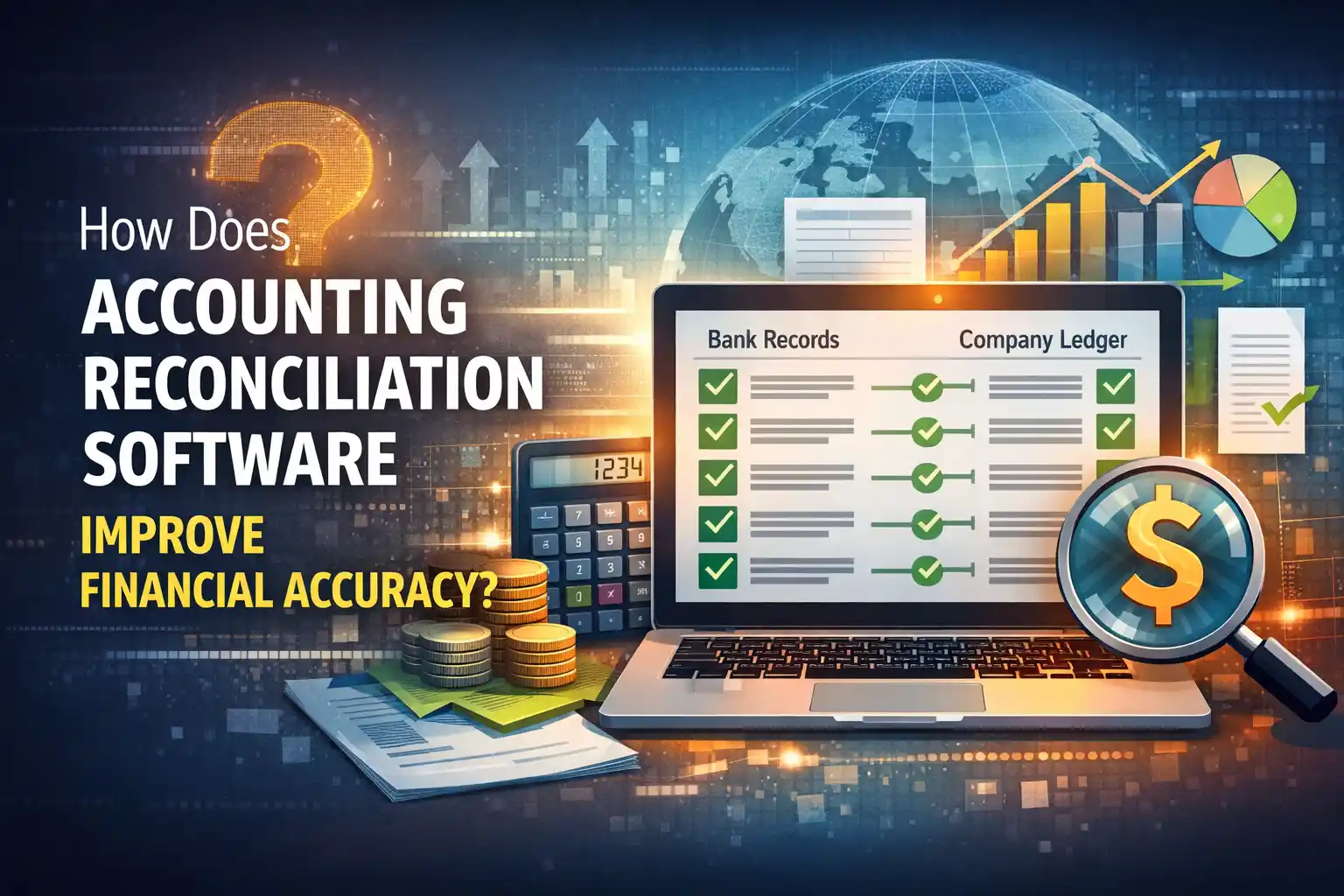How to Set Up an Automated Reconciliation System for Finance Teams
In today’s fast-paced business world, finance teams can’t afford to waste time on slow, error-prone manual reconciliation. Matching hundreds or thousands of transactions across multiple accounts, banks, and systems by hand is both exhausting and risky.

That’s where automated reconciliation systems come in. These smart solutions help finance teams match records in seconds, eliminate human errors, and gain real-time financial accuracy.
If you’re looking to set up an automated reconciliation system for your organization, this guide will walk you through every step from understanding what it is to selecting the right software, integrating data, and ensuring smooth adoption.
What Is an Automated Reconciliation System?
An automated reconciliation system is software that uses technology to automatically compare and match financial records across different data sources such as bank statements, ERP systems, payment gateways, and internal ledgers.
Instead of manually checking line by line, the system identifies matches and discrepancies automatically. This helps finance teams save hours of work and maintain accurate records with minimal manual intervention.
For example, tools like Kosh.ai automate reconciliation in under 60 seconds by pulling data from multiple systems and matching transactions intelligently, freeing up finance professionals to focus on higher-value tasks like forecasting and analysis.
Why Finance Teams Need Automation in Reconciliation
Before setting up your automated reconciliation system, it’s essential to understand why it’s so important.
Here are some key benefits that highlight its necessity:
1. Saves Time and Reduces Manual Work
Manual reconciliation can take several days, especially during month-end closing. Automation speeds up this process drastically by performing reconciliation within minutes.
2. Improves Accuracy
Human errors are inevitable in manual data handling. Automated systems use algorithms to ensure that every transaction is checked consistently and accurately.
3. Enables Real-Time Financial Insights
Automation provides up-to-date financial data and insights, helping finance leaders make informed decisions quickly.
4. Strengthens Compliance and Audit Readiness
Automated reconciliation maintains detailed audit trails, making compliance reporting easier and more transparent.
5. Enhances Productivity and Morale
When repetitive tasks are automated, finance teams can focus on strategic activities like budgeting, analysis, and forecasting.
Key Components of an Automated Reconciliation System
To set up an effective system, it helps to understand its main components.
An automated reconciliation setup typically includes:
- Data Integration Layer: Connects different data sources such as bank accounts, ERP, CRM, and payment systems.
- Matching Engine: The core logic that automatically identifies matched and unmatched transactions.
- Exception Management Module: Flags discrepancies and allows manual review or automated rule-based resolution.
- Reporting and Analytics: Offers dashboards, audit trails, and insights into reconciliation status and financial health.
- Security Layer: Ensures financial data privacy and compliance with standards like GDPR or SOC 2.
Step-by-Step Guide: How to Set Up an Automated Reconciliation System
Setting up automation doesn’t have to be overwhelming. Follow these simple steps to get your finance team up and running efficiently.
Step 1: Define Your Reconciliation Objectives
Before implementing automation, identify what you want to achieve. Ask yourself:
- Do we need daily bank reconciliation?
- Are we reconciling across multiple entities or currencies?
- Do we want to reduce month-end close time?
- Are we aiming to improve audit readiness?
Clear objectives help in selecting the right automation software and designing workflows aligned with your business needs.
Step 2: Map Out Your Current Reconciliation Process
Document your existing reconciliation steps. This includes:
- Where data comes from such as bank statements, ERP, and payment gateways.
- Who handles data imports and verification.
- Common pain points or bottlenecks.
This mapping helps identify inefficiencies and areas that automation can improve.
Step 3: Choose the Right Automated Reconciliation Software
Selecting the right tool is the most crucial part of the process. Look for a solution that offers:
- Multi-source integration such as ERP, banks, and accounting systems.
- AI-powered matching to automatically detect patterns and exceptions.
- Scalability to handle growing data volumes.
- Data security and compliance features.
- User-friendly interface for easy adoption.
Platforms like Kosh.ai offer robust features for real-time reconciliation, AI-driven matching, and seamless integration with your existing systems. It helps automate reconciliation in under a minute while maintaining granular accuracy.
Step 4: Integrate Your Data Sources
Automation depends on seamless data connectivity. Integrate your system with all relevant data points such as:
- Bank feeds
- ERP systems like SAP, Oracle, or Tally
- Payment gateways like Stripe, Razorpay, or PayPal
- Invoicing or billing systems
APIs and secure data connections allow real-time data flow, ensuring your reconciliation system always works with updated information.
Step 5: Configure Matching Rules and Criteria
Set up matching logic based on your organization’s specific reconciliation needs. Some common rules include:
- Exact Match: Matches transactions that are identical across systems.
- Partial Match: Allows for minor discrepancies such as rounding differences.
- One-to-Many Match: Handles cases where one payment covers multiple invoices.
AI-based reconciliation systems can also learn from past patterns and automatically refine matching rules over time.
Step 6: Test the System with Sample Data
Before full deployment, test the system with a small set of data.
- Check how accurately it matches records.
- Review flagged exceptions.
- Verify the speed and reliability of reports.
This ensures any setup errors or data mismatches are caught early.
Step 7: Automate Exception Handling
Not all transactions will match automatically. Some require human review. Configure your system to flag exceptions and assign workflows for resolution.
You can even automate repetitive exception patterns, for instance, minor timing differences between payment posting and bank confirmation, to reduce manual intervention further.
Step 8: Train Your Finance Team
Introduce the system gradually to your finance team. Provide training sessions that cover:
- Importing and verifying data
- Handling exceptions
- Reading reports and dashboards
- Setting up reconciliation schedules
User adoption is key to ensuring the long-term success of your automation project.
Step 9: Monitor and Optimize Regularly
Once your system is live, monitor its performance.
Review metrics like:
- Time saved per reconciliation cycle
- Accuracy percentage
- Exception rates
Use these insights to optimize rules, improve data quality, and fine-tune workflows for maximum efficiency.
Common Challenges in Setting Up Automated Reconciliation
Even with the best software, finance teams may face some initial hurdles. Here’s how to manage them:
1. Data Inconsistency
Different systems may format data differently. Use data normalization tools to standardize formats before integration.
2. Poor Data Quality
Missing or incorrect data can affect accuracy. Regularly audit your data and clean up outdated records.
3. Integration Complexity
Linking multiple systems can be technically challenging. Choose a platform that offers easy plug-and-play integrations.
4. User Resistance
Some employees may fear automation will replace their roles. Communicate that it enhances productivity and reduces tedious work, not jobs.
5. Lack of Clear Ownership
Assign clear responsibilities for managing the automated system to avoid confusion during exceptions or updates.
How Automation Enhances Financial Operations
Setting up automated reconciliation doesn’t just solve a single problem. It transforms how your finance department operates.
Here’s how:
1. Faster Month-End Closing
Automation cuts down the time needed for month-end reconciliation from days to hours.
2. Improved Financial Transparency
Every transaction is matched and logged with traceable records, providing full visibility to auditors and stakeholders.
3. Better Cash Flow Management
Real-time reconciliation helps track inflows and outflows accurately, improving liquidity management.
4. Scalable Operations
As your business grows, your reconciliation volume will too. Automated systems easily scale to handle larger data sets.
5. Strategic Decision-Making
With accurate data available instantly, finance leaders can make faster, data-driven decisions that support growth.
Best Practices for a Successful Implementation
Follow these tips to ensure your automated reconciliation project runs smoothly:
- Start with one use case such as bank reconciliation before scaling to other areas.
- Keep your data clean and regularly updated.
- Establish clear exception-handling rules.
- Regularly update your automation software.
- Involve both finance and IT teams in decision-making.
- Measure ROI to demonstrate automation’s value.
A thoughtful, phased approach ensures a successful long-term transformation.
The Role of AI in Modern Reconciliation Systems
AI has taken reconciliation automation to the next level. Instead of relying solely on static rules, AI-powered platforms can learn from past reconciliations to predict and resolve mismatches intelligently.
For instance, Kosh.ai uses AI-based matching algorithms to handle complex one-to-many transactions and dynamically improve accuracy with every cycle.
This not only reduces manual checks but also enhances overall data accuracy, helping finance teams achieve faster, smarter, and error-free financial reconciliation.
Also Read: Top Reconciliation Automation Tools for High-Volume Transactions
Future of Automated Reconciliation in Finance
The future of reconciliation lies in intelligent automation combined with real-time analytics and predictive insights.
Upcoming trends include:
- End-to-end automation across all financial workflows.
- AI-driven anomaly detection for fraud prevention.
- Seamless ERP integration for continuous reconciliation.
- Cloud-based scalability allowing teams to reconcile from anywhere.
- Advanced dashboards offering deeper visibility into transaction patterns.
Adopting automation today prepares your business for these future innovations.
Conclusion
Setting up an automated reconciliation system is one of the most valuable investments a finance team can make. It saves time, reduces risk, improves accuracy, and provides real-time financial visibility while freeing your team from manual drudgery.
With the right approach, tools, and mindset, your finance department can evolve into a strategic powerhouse, powered by automation and data intelligence.
If you’re ready to take the next step, consider a platform like Kosh.ai, which automates reconciliation in under a minute, integrates seamlessly with your existing systems, and gives you unmatched financial clarity.
Also Read: Automated Reconciliation Software for Faster Month-End Closing
FAQs
1. What is an automated reconciliation system?
It’s a software tool that automatically compares financial records across different data sources to ensure accuracy, reduce errors, and speed up reconciliation.
2. How does automated reconciliation save time?
Automation matches transactions instantly across multiple sources, reducing manual efforts and shortening the reconciliation cycle from days to minutes.
3. Can automated reconciliation handle multiple currencies and entities?
Yes, most advanced systems support multi-currency and multi-entity reconciliation for global businesses.
4. Is it secure to automate financial reconciliation?
Absolutely. Reliable software uses encryption, access controls, and compliance protocols to ensure data security and confidentiality.
5. What industries benefit most from reconciliation automation?
Industries with high transaction volumes such as fintech, e-commerce, retail, and payments benefit significantly from automation.
6. How long does it take to set up an automated reconciliation system?
It depends on complexity, but with modern platforms, businesses can go live within days or weeks.
Contact us now

.webp)
.webp)