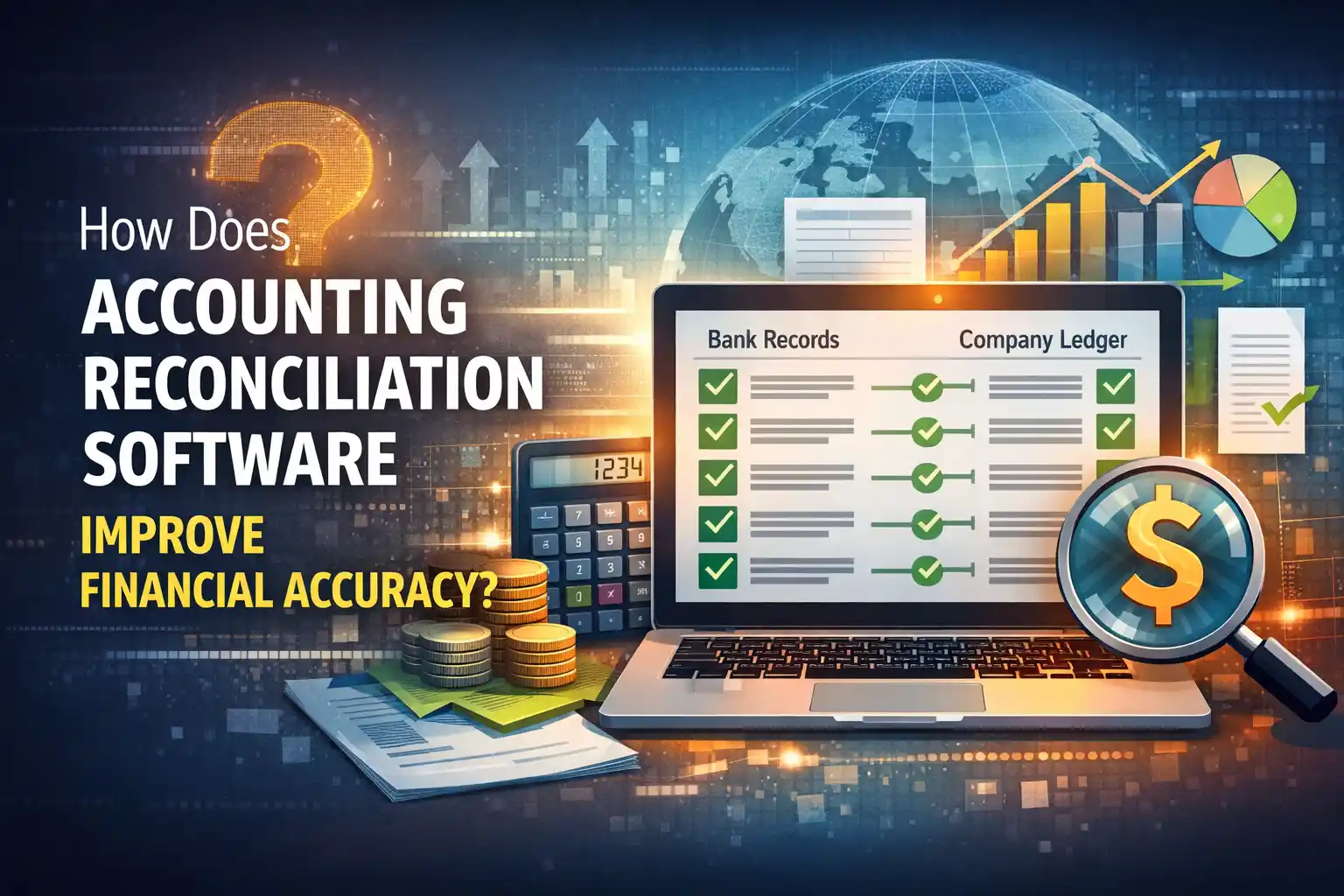Top Automated Bank Reconciliation Software for Marketplaces and Retail
Managing financial data is no small task, especially for marketplaces and retail businesses dealing with hundreds or thousands of transactions daily. Matching transactions between bank statements, payment gateways, and internal records can take hours, if not days. This is where automated bank reconciliation software comes to the rescue. These tools simplify the complex process of reconciliation, reduce human error, and save time for finance teams.

In this blog, we’ll explore what automated bank reconciliation software is, why it’s important for marketplaces and retail businesses, and the top tools that help make financial reconciliation faster and smarter.
What is Automated Bank Reconciliation Software?
Automated bank reconciliation software is a tool that matches financial transactions automatically between bank statements and internal records. Instead of manually comparing spreadsheets or ledgers, the software identifies mismatches, detects duplicates, and highlights discrepancies instantly.
It connects directly to your bank accounts, ERP systems, or payment gateways, making data synchronization seamless. The goal is to ensure every financial entry is correctly recorded and that there are no errors in your books.
For industries like retail and marketplaces, where payments come from multiple channels such as credit cards, wallets, cash, and online platforms, automation ensures that no transaction slips through the cracks.
Why Marketplaces and Retail Need Automated Bank Reconciliation
Marketplaces and retail businesses handle massive transaction volumes daily. From customer payments to refunds, vendor payouts, and commissions, the sheer volume of entries makes manual reconciliation time-consuming and prone to mistakes.
Here are some key reasons why automation is essential for these sectors:
1. Multiple Payment Sources:
Retailers and marketplaces receive money from various payment processors, POS systems, and online gateways. Automated reconciliation software integrates all these sources in one place.
2. High Transaction Volume:
Handling thousands of transactions manually can lead to fatigue and errors. Automation ensures accuracy and efficiency.
3. Faster Closing Process:
End-of-month closings are often delayed due to manual reconciliation. Automated systems speed up the process, allowing finance teams to close books faster.
4. Real-Time Insights:
With automation, businesses can get real-time visibility into their cash flow, pending payments, and unmatched transactions.
5. Improved Compliance:
Reconciliation automation ensures adherence to financial standards and reduces the risk of discrepancies during audits.
Key Features to Look for in Automated Bank Reconciliation Software
When choosing a reconciliation tool for your retail or marketplace business, make sure it includes these important features:
1. Multi-Source Integration:
The software should integrate seamlessly with your ERP, bank accounts, and payment platforms such as PayPal, Stripe, or Razorpay.
2. Auto-Matching Capabilities:
A smart matching engine that identifies transactions automatically based on amount, date, and reference numbers saves hours of manual effort.
3. Real-Time Dashboards:
Look for software that provides clear visual dashboards and reports for tracking unmatched transactions and reconciliation progress.
4. Exception Handling:
The system should flag mismatched or missing transactions and provide tools to investigate them quickly.
5. Scalability:
As your business grows, your reconciliation system should handle increasing transaction volumes effortlessly.
6. Data Security:
Ensure the platform follows strong encryption and data protection standards, as financial data is highly sensitive.
7. Audit Trails:
An audit trail ensures all reconciliations are logged and traceable, which is vital for compliance and transparency.
Now let’s explore the top automated bank reconciliation software tailored for marketplaces and retail businesses.
1. Kosh.ai
Best for: Marketplaces, retailers, and fintech businesses looking for speed and accuracy.
Kosh.ai is an advanced reconciliation automation platform designed to reconcile transactions in under 60 seconds. It connects directly with bank accounts, ERPs, and payment gateways to provide end-to-end automation.
With its AI-powered matching engine, Kosh.ai can handle complex data structures, making it ideal for businesses managing multiple accounts or channels. The software not only matches transactions but also offers deep insights into cash flow and financial performance through real-time analytics.
Key Features:
- AI-driven transaction matching
- Multi-source data integration (ERP, bank, payment gateway)
- Real-time reporting and dashboards
- Granular visibility into unmatched transactions
- Enterprise-grade security and audit logs
Why Choose Kosh.ai:
Kosh.ai stands out for its speed, simplicity, and flexibility. It eliminates manual work, reduces reconciliation time by over 80%, and ensures every transaction is accurately matched. This makes it one of the most efficient solutions for growing marketplaces and retail chains.
2. AutoRek
Best for: Large enterprises and financial institutions with high data complexity.
AutoRek is known for its powerful data management and automation features. It offers reconciliation, data validation, and regulatory compliance tools all in one system. The platform is widely used by financial institutions, but its scalable design makes it suitable for large retail and marketplace setups too.
Key Features:
- Automated matching and exception handling
- Strong reporting and visualization tools
- Regulatory compliance and audit readiness
- Seamless integration with multiple systems
Why Choose AutoRek:
AutoRek offers a comprehensive suite of reconciliation tools for organizations managing millions of transactions. It’s ideal for large-scale businesses that need detailed financial oversight.
3. BlackLine
Best for: Mid-sized to large businesses looking for financial close automation.
BlackLine offers a complete suite for finance automation, including account reconciliation, task management, and financial close. It’s cloud-based and integrates with major ERP systems like SAP and Oracle.
Key Features:
- Automated matching and reconciliation workflows
- Real-time analytics
- Financial close management
- Role-based dashboards and audit trails
Why Choose BlackLine:
It’s a trusted solution for enterprises that want to streamline both reconciliation and closing processes. Its robust automation capabilities ensure accuracy and compliance.
4. Xero
Best for: Small to medium-sized retail businesses.
Xero is a popular accounting software with built-in bank reconciliation features. It connects directly to your bank account and imports transactions daily. You can set up rules for automatic matching to save time.
Key Features:
- Bank feeds for automatic transaction import
- Rule-based matching
- Easy-to-use dashboard
- Mobile app access
Why Choose Xero:
Xero is perfect for businesses that want simplicity and convenience. It provides straightforward automation for daily bank reconciliations without needing technical expertise.
5. QuickBooks Online
Best for: Small retail stores and startups.
QuickBooks is another well-known accounting software with reliable reconciliation capabilities. It automatically imports bank transactions and matches them with invoices and expenses.
Key Features:
- Bank feed automation
- Custom matching rules
- Financial reporting and dashboards
- Integration with multiple payment gateways
Why Choose QuickBooks Online:
QuickBooks is easy to use, integrates with most banks, and is cost-effective for small businesses looking to automate their reconciliation process.
6. ReconArt
Best for: Businesses with multi-system integration needs.
ReconArt is a cloud-based reconciliation tool that caters to businesses of all sizes. It offers end-to-end automation across data sources like banks, ERPs, and payment platforms.
Key Features:
- Auto-matching and exception handling
- Data validation and balance verification
- Audit trails and compliance tools
- Scalable for high-volume transactions
Why Choose ReconArt:
ReconArt combines flexibility with compliance, making it suitable for growing marketplaces that need robust reconciliation across multiple entities and geographies.
Benefits of Using Automated Bank Reconciliation Software
1. Time Savings:
Automation drastically reduces manual effort, allowing finance teams to focus on analysis and strategy.
2. Accuracy and Reliability:
AI and rule-based matching reduce human errors and ensure every transaction is correctly recorded.
3. Real-Time Financial Control:
Businesses can track cash flow and unmatched transactions in real time.
4. Scalable Operations:
As transaction volume grows, the system scales effortlessly without affecting performance.
5. Improved Audit Readiness:
Automatic logs and audit trails ensure that every action is recorded and compliant with financial standards.
6. Enhanced Decision-Making:
With clear visibility into reconciled and pending items, decision-makers can plan cash flow and budgeting more efficiently.
Also Read: Best Automated Reconciliation Software to Speed Up Month-End Close
How to Choose the Right Reconciliation Software
Choosing the right tool depends on your business’s scale, transaction volume, and integration needs. Here are a few tips:
- Identify your key data sources (banks, payment gateways, ERP).
- Look for real-time integration features.
- Check scalability for future growth.
- Ensure strong data security and compliance certifications.
- Opt for tools that offer dashboards and analytics for quick insights.
If you are a marketplace or retail business dealing with multiple banks and payment partners, tools like Kosh.ai offer the ideal balance between automation, scalability, and speed.
The Future of Reconciliation in Marketplaces and Retail
As businesses continue to digitalize, reconciliation is becoming more intelligent and automated. AI-driven solutions are already transforming how finance teams handle massive datasets. Future reconciliation software will likely use predictive analytics to flag potential mismatches even before they occur.
With increasing adoption of real-time payments and multi-channel commerce, having automated reconciliation software is no longer optional. It’s a necessity for maintaining financial control and accuracy.
Also Read: How to Set Up an Automated Reconciliation System for Finance Teams
FAQs
1. What is bank reconciliation automation?
Bank reconciliation automation refers to using software to automatically match financial transactions between internal records and bank statements, minimizing manual effort and human error.
2. Why is automated reconciliation important for retail businesses?
Retail businesses handle thousands of transactions daily. Automation ensures every payment, refund, and expense is matched accurately, saving time and preventing errors.
3. Can reconciliation software integrate with multiple payment gateways?
Yes, most modern reconciliation tools like Kosh.ai, Xero, and AutoRek integrate with multiple payment gateways and banks for seamless data synchronization.
4. Is automated reconciliation software suitable for small businesses?
Absolutely. Solutions like Xero and QuickBooks are designed for small businesses and provide affordable, easy-to-use reconciliation automation.
5. How does AI improve reconciliation accuracy?
AI-based reconciliation tools learn from past matches and apply intelligent algorithms to detect patterns, making transaction matching faster and more accurate.
6. What makes Kosh.ai ideal for marketplaces and retail?
Kosh.ai is built for high-volume transaction environments. It integrates with multiple data sources, automates matching in seconds, and provides deep analytics for better financial visibility.
Contact us now

.webp)
.webp)